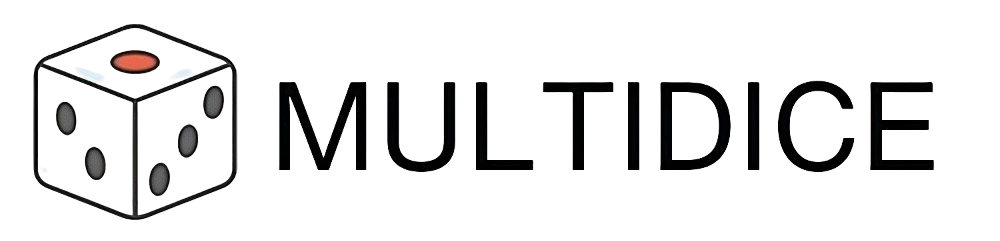In today’s digital world, a well-designed website is not just about looks—it’s about how users interact with it. A poor User Experience (UX) can lead to high bounce rates, lost customers, and lower search rankings. Here’s how you can enhance your website’s UX and keep visitors engaged.
1. Optimize Website Speed
Slow websites frustrate users and hurt conversions. Research shows that 40% of visitors leave a site that takes longer than 3 seconds to load.
- Compress images without losing quality.
- Minimize CSS, JavaScript, and HTML files.
- Use a Content Delivery Network (CDN) for faster global access.
- Enable caching to reduce load times for returning visitors.
2. Make Your Website Mobile-Friendly
More than 60% of users browse the web on mobile devices. A non-responsive design will drive them away.
- Use responsive design to adapt to different screen sizes.
- Ensure buttons and links are touch-friendly.
- Improve mobile page speed with lightweight coding.
- Test your site on multiple devices to ensure usability.
3. Improve Website Navigation
Confusing navigation makes it hard for users to find what they need, increasing the bounce rate.
- Keep menus simple with clear categories.
- Use breadcrumb navigation for better user flow.
- Ensure the search bar is easy to find and effective.
- Place important links in the header and footer.
4. Use Clear and Engaging Content
Your content should be easy to read, engaging, and informative.
- Break text into short paragraphs with subheadings.
- Use bullet points to make information digestible.
- Choose fonts that are easy to read on all devices.
- Incorporate visuals like images, infographics, and videos.
5. Enhance Call-to-Action (CTA) Buttons
Strong CTAs guide users toward taking action, whether it’s signing up, purchasing, or contacting you.
- Use action-driven words like "Get Started" or "Claim Your Offer."
- Make CTA buttons stand out with contrasting colors.
- Position CTAs in high-visibility areas.
- Ensure buttons are mobile-friendly and easy to click.
6. Reduce Pop-Ups and Distractions
Too many pop-ups and ads can ruin the user experience.
- Use pop-ups sparingly and avoid intrusive placements.
- Ensure ads don’t disrupt navigation.
- Allow users to easily close pop-ups.
7. Improve Website Accessibility
Make your website inclusive for all users, including those with disabilities.
- Use alt text for images to help visually impaired users.
- Ensure keyboard navigation is possible.
- Provide subtitles for video content.
- Use high-contrast colors for better readability.
8. Secure Your Website with HTTPS
Security is a key part of UX. Users trust HTTPS websites more than HTTP ones.
- Install an SSL certificate to encrypt user data.
- Regularly update software and plugins for security.
- Use strong passwords and enable two-factor authentication.
9. Optimize for Search Engines (SEO)
Good UX and SEO go hand in hand. A well-optimized website ranks higher in search results.
- Use relevant keywords naturally in content and meta tags.
- Optimize images with proper file names and alt text.
- Ensure URLs are clean and descriptive.
- Improve internal linking to keep users engaged.
Final Thoughts: Create a Better UX Today
Improving your website’s user experience will increase engagement, boost conversions, and improve SEO rankings. By focusing on speed, navigation, mobile-friendliness, and accessibility, you can create a site that users love.
Need help with your website? Multidice specializes in web design, UX optimization, and digital marketing. Contact us today!