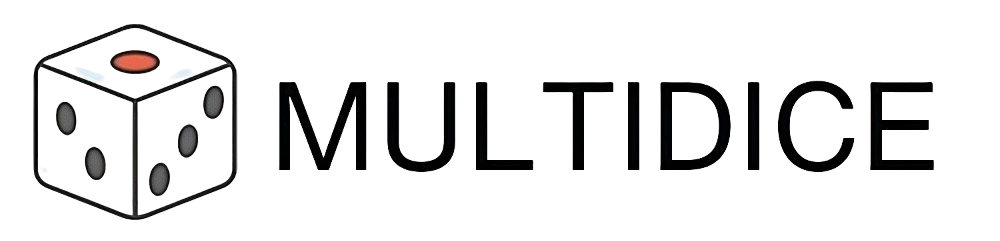Understanding your users' behavior is key to designing a website that converts. One of the most powerful tools available to businesses today is the use of heatmaps. Heatmaps give you a visual representation of where visitors are clicking, scrolling, and spending the most time on your site. This insight allows you to make data-backed design changes that improve user experience (UX) and increase conversions.
Whether you run an e-commerce store, a local business in Melbourne, Australia, or manage a global service platform, knowing how users interact with your website is crucial. Heatmaps make this easy. They translate complex data into visual patterns you can act on — helping you optimize everything from your homepage layout to your call-to-action buttons.
In today’s digital-first landscape, UX-driven design isn’t optional. If your website is confusing, slow, or hard to navigate, users will leave without converting. Tools like heatmaps, when combined with other conversion rate optimization (CRO) techniques, help businesses improve engagement and drive results.
This article will explain how heatmaps work, the different types of heatmaps, and how to apply the insights they reveal to build a better-performing website.
What is a Heatmap?
A heatmap is a data visualization tool that shows how users interact with your website. It uses warm colors (like red, orange, yellow) to show high engagement areas and cooler colors (like green and blue) for areas that get less attention. You can view this data to see where users click, move, or scroll on a page, giving you valuable insight into user behavior.
These patterns help identify what works — and what doesn’t. For example, if a key CTA button is rarely clicked, maybe it's placed too far down the page or not visually prominent enough. Heatmaps help uncover these issues.
Types of Website Heatmaps
To improve your website design and user experience, it’s important to understand the types of heatmaps available and how each type contributes to insights:
- Click Heatmaps: Show where users click the most on your website — whether it's buttons, links, or images.
- Scroll Heatmaps: Reveal how far users scroll down each page. This helps you understand where attention drops off.
- Move Heatmaps: Track where users move their mouse pointer, which often reflects eye movement and interest areas.
Why Heatmaps Improve UX and Conversions
Good design is based on how users behave, not just how a website looks. Heatmaps help you gather real behavior data to make better design decisions. They remove the guesswork by showing you what’s attracting user attention — and what’s being ignored.
- Highlight usability issues: If users are clicking on non-clickable elements, it shows a mismatch in expectations and design.
- Improve content placement: Use scroll maps to find the optimal content placement. Key messages should appear before users drop off.
- Test and optimize CTAs: See if your call-to-action buttons are being seen and clicked. If not, you may need to change the size, color, or location.
How to Use Heatmaps Effectively
Implementing heatmaps is a straightforward process with platforms like Hotjar, Crazy Egg, or Microsoft Clarity. However, the key is not just to collect data but to use it for improvement.
- Start with key pages: Apply heatmaps to high-traffic or low-performing pages like your homepage, service pages, and contact page.
- Analyze patterns: Look for drop-off points, ignored CTAs, or unexpected clicks and adjust your design accordingly.
- Combine with A/B Testing: After making design changes, use A/B tests to verify if your improvements are leading to more conversions.
Benefits for Businesses in Melbourne, Australia
Businesses in Melbourne and across Australia are increasingly using UX tools like heatmaps to stay competitive. With growing online competition, the smallest design changes can significantly affect your bounce rate, user engagement, and sales. Local companies are partnering with agencies like Multidice to apply heatmap insights into custom strategies that deliver better experiences.
Common Mistakes to Avoid
While heatmaps are powerful, there are common mistakes that reduce their effectiveness:
- Relying only on heatmaps: Combine heatmap data with analytics and user feedback for better decisions.
- Not segmenting users: Different users behave differently. Consider desktop vs mobile behavior separately.
- Ignoring small pages: Even your About Us or FAQ page can have high impact. Don’t overlook them in your heatmap analysis.
Take Your UX Strategy to the Next Level
If you want to improve your conversion rates and user satisfaction, you need to build with your audience in mind. Heatmaps give you the information to do just that. The goal is to deliver a smooth, distraction-free experience that helps users take the desired action — whether it’s a form submission, a purchase, or a download.
At Multidice, we help businesses in Melbourne, Australia, implement heatmaps, analyze user behavior, and use that data to improve web design and CRO strategies. From initial review to full redesign, our team ensures your site is aligned with user intent and modern digital standards.
Ready to Improve Your Website’s UX and Conversions?
Don’t guess what your users want — let the data guide your design decisions. Partner with Multidice, the top UX consulting and digital marketing agency in Melbourne, to implement heatmaps and get the most out of every visitor to your site.