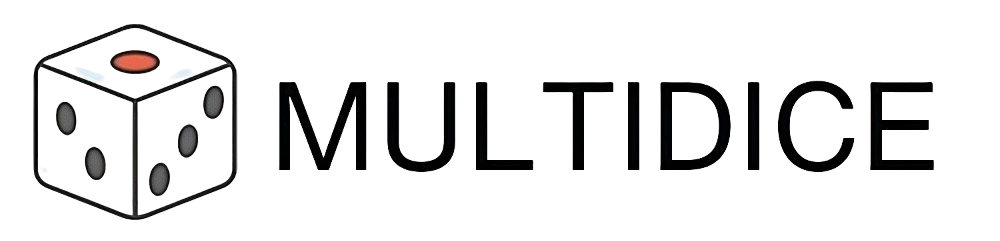Understanding how users interact with your website is critical for business success, especially in a competitive market like Melbourne, Australia. That's where Google Tag Manager (GTM) comes in—a powerful and flexible tool that empowers marketers and developers to streamline and manage tags without modifying site code manually. Whether you're running an e-commerce platform or a local service website, proper tracking can reveal where users drop off, what content resonates most, and which marketing campaigns are generating conversions. Setting up Google Tag Manager for easy website tracking is a foundational step in leveraging this data effectively.
Tags are code snippets used to track and collect data about website interactions. Before tools like GTM existed, managing tags required going directly into the source code, often needing developer help. With GTM, you can easily install, update, and test tags in real-time, giving marketers more control and saving developers from repetitive tasks. The platform acts as a container that holds all your tracking codes, firing them based on triggers you define—such as button clicks, form submissions, or page views.
For businesses operating in Melbourne, Australia, having a proper tag management system in place is more than just a best practice—it's a competitive advantage. You can use GTM to manage Google Analytics tags, conversion tracking for ads, Facebook Pixel, and even custom scripts. It’s a must-have for digital marketing strategies that aim to be data-driven and responsive.
In this guide, we’ll walk through how to set up Google Tag Manager step-by-step, from creating an account to publishing your first tags, while following best practices and considering real-world applications that are relevant to small and large businesses alike in Melbourne, Australia.
Let’s break it all down to ensure you walk away with a clear, actionable plan to improve your website tracking using GTM—without needing a developer every step of the way.
Creating Your Google Tag Manager Account
To get started with Google Tag Manager, you first need to create an account. Visit the GTM website and sign in with your Google credentials. Set up your account with your company’s name, and then create a container. In most cases for Melbourne-based businesses, you'll select "Web" as the container type, unless you're tracking a mobile app.
- Account: Represents your business or organisation.
- Container: Represents the website you want to track. Each website should have its own unique container.
This account structure keeps your tags organised and easier to manage as you expand your marketing campaigns in Melbourne, Australia.
Installing the GTM Code on Your Website
After setting up your container, GTM will generate two snippets of code. The first goes in the <head> section of your HTML, and the second directly after the <body> tag. This allows GTM to load and execute tags at the appropriate time during page loads.
- Head Tag: Paste the first code snippet immediately after the opening
<head>tag. - Body Tag: Insert the second snippet right after the opening
<body>tag.
These placements ensure full functionality and proper event tracking for websites operating in Melbourne, Australia.
Setting Up Your First Tag
Once GTM is installed on your site, your next step is to configure your first tag—usually for Google Analytics. Choose your tag type and input your Analytics tracking ID. Set a trigger so the tag knows when to fire. For example, you might want it to trigger on all page views or only on specific actions like form submissions or button clicks.
- Select Tag Type: Choose “Google Analytics” or any other desired tag.
- Configure Tag: Input the tracking ID and other necessary settings.
- Set Triggers: Define when the tag should fire (e.g., page load, click, or form submission).
This process ensures you start collecting key performance metrics, which are especially helpful for Melbourne businesses trying to optimise local user journeys.
Publishing and Testing Your GTM Container
Before you make your tags live, use GTM’s Preview Mode to test everything. This helps avoid issues like duplicate tracking or broken site functionality. Once everything looks good, go ahead and publish the container.
- Preview Mode: Ensures all tags and triggers are working properly.
- Debugging: View which tags fire on which actions in real time.
- Publish: Make your setup live and start collecting real data.
Always test your changes—this step is vital for any Melbourne-based digital marketing campaign to avoid disruptions in analytics or reporting.
Advanced Features: Event Tracking and Data Layer
GTM offers advanced features that let you track complex user interactions, like downloads, outbound clicks, and form submissions. You can also use the data layer to pass structured information between your site and GTM without modifying the HTML repeatedly.
- Event Tracking: Monitor actions such as video views, downloads, or add-to-cart clicks.
- Data Layer: Helps manage complex data interactions and variables efficiently.
These features are essential for online retailers and service providers in Melbourne, Australia looking to gain deeper insights into customer behaviour.
Best Practices for Google Tag Manager
Maintain a clean and effective GTM setup by regularly reviewing your tags and triggers. Remove outdated tags, check for errors, and use version control to track changes. GTM also allows you to roll back to previous versions if needed.
- Tag Clean-up: Remove unused tags to keep your container efficient.
- Version Control: Monitor changes and roll back when necessary.
- Testing: Always test before going live.
These best practices are especially useful for agencies and businesses in Melbourne, Australia managing multiple marketing campaigns simultaneously.
Real-World Use Cases in Melbourne
Let’s look at some practical examples of how Melbourne-based businesses are using GTM:
- E-commerce Store: Tracks product views, cart activity, and checkouts to refine marketing strategies.
- Content Publisher: Monitors scroll depth and article engagement to optimise content layout and topics.
- Lead Generation Business: Tracks form submissions and call clicks to improve landing page conversion rates.
These applications demonstrate the flexibility and power of GTM in helping local businesses get ahead.
Conclusion: Why Google Tag Manager Matters
Implementing Google Tag Manager provides unmatched flexibility and precision in website tracking. For businesses in Melbourne, Australia, it’s a tool that empowers teams to make informed, data-driven decisions without waiting on IT support. By setting up GTM properly and adhering to best practices, you’ll enhance your ability to understand users, refine campaigns, and grow your digital presence with confidence.
Key takeaway: Whether you're a startup or an established enterprise in Melbourne, learning how to set up Google Tag Manager will give your business the digital edge it needs to thrive in a data-first world.