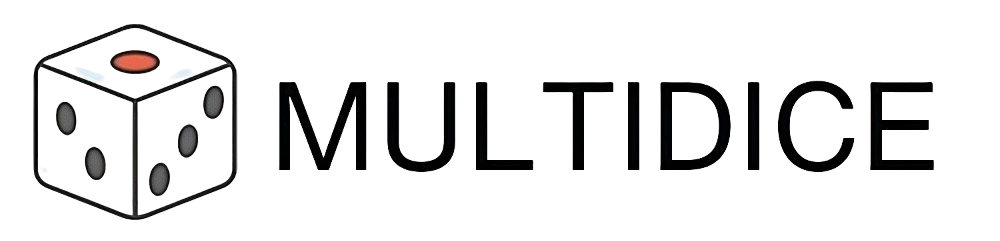Google Analytics is one of the most essential tools in digital marketing today. It helps website owners and marketers understand how visitors interact with their site, which pages get the most traffic, how long people stay on a page, and what actions they take. If you're looking to improve your online presence in Melbourne, Australia or any other part of the world, setting up Google Analytics is a foundational step you cannot ignore.
Whether you're a small business owner, a blogger, or managing an e-commerce platform, using Google Analytics gives you access to key metrics that help you measure success and make informed decisions. In today's data-driven world, making guesses simply isn't enough. You need insights, and that's where analytics come in. Fortunately, setting up Google Analytics is easier than many people think, and this blog will guide you step-by-step to get started the right way.
In 2025, understanding your website traffic is more crucial than ever. With increased competition and changing user behavior, the ability to track, interpret, and respond to data in real time helps businesses stay ahead. Tools like Google Analytics allow businesses to optimize their conversion rate, refine marketing campaigns, improve user experience, and enhance website performance.
Before diving into the technical steps, it’s important to understand that Google Analytics is not just about numbers. It’s about turning numbers into strategies. With access to data such as demographics, traffic sources, bounce rates, session durations, and more, you can build a comprehensive picture of your user journey. If you're running SEO campaigns in Melbourne or managing paid advertising in Australia, Google Analytics will help you evaluate what's working and what needs improvement.
Now, let’s walk through how to set up Google Analytics for your website in a way that gives you maximum insight and actionable data.
1. Create a Google Analytics Account
The first step is to go to analytics.google.com and sign in with your Google account. If you don’t have one, create it. Once you're in, click on “Start Measuring” to create a new account. Enter your account name (usually your business or website name), and select the data sharing settings that best fit your needs.
2. Set Up a Property for Your Website
After creating your account, the next step is setting up a property. A property is where the data from your website will be collected. Choose “Web” as your platform, enter your website name, URL, industry category, and your time zone (for example, Melbourne/Australia). You’ll be provided with a tracking ID or a global site tag (gtag.js).
3. Install the Tracking Code on Your Website
To start collecting data, you need to install the global site tag on every page of your website. This is typically done by placing the tag just before the closing </head> tag in your site's HTML. If you're using a CMS like WordPress, you can use plugins like "Insert Headers and Footers" to easily add the code. For those using website builders or custom development teams in Melbourne, just ask your developer to insert the code sitewide.
4. Verify the Installation
Once the tag is installed, go back to your Google Analytics dashboard and click on “Real-Time” reporting. Open your website in another tab. If you see activity showing up, congratulations — your Google Analytics setup is working. For ongoing accuracy, use the Google Tag Assistant Chrome extension to ensure proper tracking.
5. Set Up Goals and Conversions
To truly benefit from Google Analytics, you should set up goals. Goals track specific actions you want visitors to take, like form submissions, purchases, or newsletter sign-ups. Go to Admin > View > Goals and click “New Goal.” Define the type (e.g., destination, duration, pages/screens per session, event), and enter the corresponding data.
6. Link Google Analytics with Google Search Console
For a complete SEO view, integrate your Google Analytics account with Google Search Console. This allows you to see what keywords bring traffic to your site, what pages are indexed, and how users are finding your site via organic search. These insights are invaluable if you’re investing in SEO in Melbourne or broader digital marketing efforts.
7. Monitor Reports and Adjust Strategies
Once everything is set up, regularly monitor your analytics dashboard. Look at key metrics like bounce rate, traffic sources, page views, and session duration. If you notice high bounce rates on certain pages, that’s a sign to review your UX design or content. Analytics data helps you make informed tweaks to boost your website’s performance and conversion rate.
Final Thoughts
Setting up Google Analytics may seem technical, but it’s an investment that pays off in insights and results. It’s not enough to launch a website and hope for the best. You need to measure, understand, and adapt. Whether you’re working with a digital marketing agency in Melbourne or doing it yourself, Google Analytics is your key to smarter decisions and better outcomes.
If you’re looking for expert help, reach out to Multidice — offering Website Analytics Setup, Conversion Rate Optimization, and complete Digital Marketing Services in Melbourne.
Contact Us
Email: ash@multidice.com.au
Phone: +61 481 834 691
Address: Melbourne, Australia