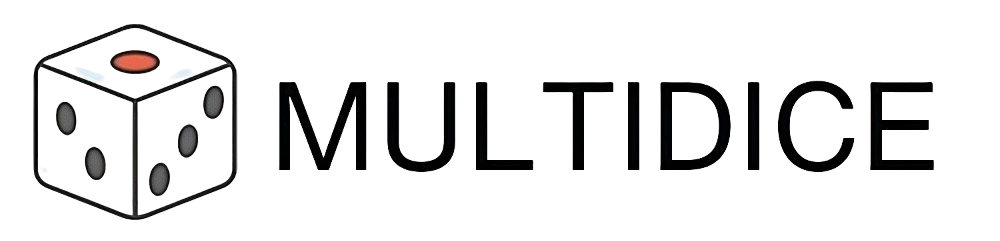Google My Business (GMB) is an essential tool for businesses aiming to establish a strong online presence. It helps local businesses appear in Google Search and Google Maps, attracting potential customers. However, many business owners face challenges with their GMB listings, which can negatively impact their visibility and customer engagement.
Common GMB problems include account suspensions, missing or incorrect business information, duplicate listings, and unverified profiles. If left unresolved, these issues can prevent your business from appearing in search results, leading to a loss of potential customers. Understanding how to identify and fix these problems is crucial for maintaining a competitive edge in local search rankings.
In this guide, we’ll explore the most common Google My Business issues and provide actionable solutions to help you optimize your listing for maximum visibility and engagement.
1. Common Google My Business Issues
Here are some of the most common GMB problems business owners experience:
- Suspended GMB Listings: Your listing may be suspended due to policy violations, duplicate entries, or incorrect details.
- Incorrect Business Information: Inaccurate details like business name, address, phone number, or hours can mislead customers.
- Duplicate Listings: Having multiple listings for the same business can confuse customers and hurt SEO.
- Missing or Fake Reviews: Google sometimes removes reviews, and fake reviews can damage a business’s reputation.
- Unverified Listings: If your business isn’t verified, it won’t appear in search results effectively.
- GMB Posts Not Showing: Some businesses experience problems where their posts do not appear in search results.
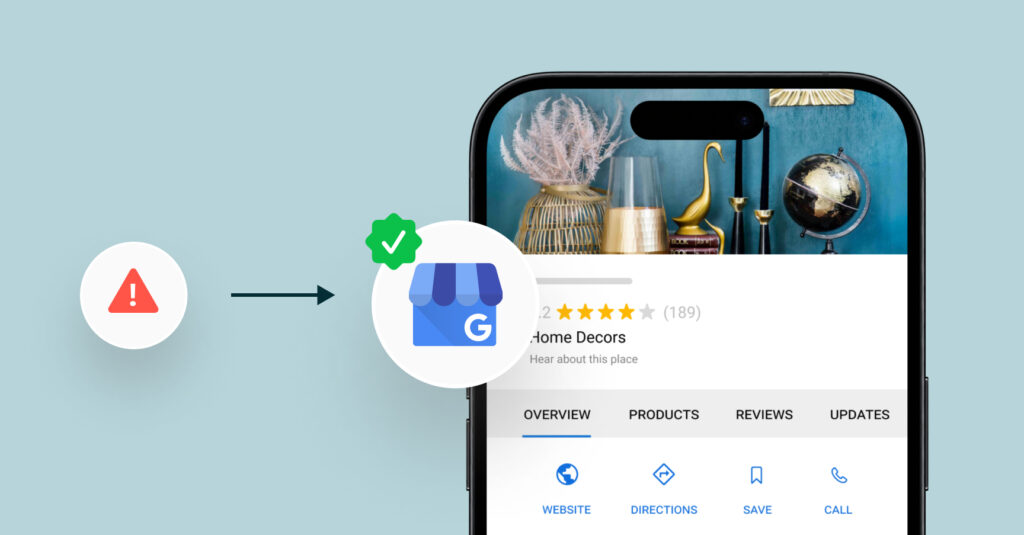
2. How to Fix These Issues
Addressing these problems requires a proactive approach. Here’s how to fix GMB issues effectively:
- Resolve Suspended Listings: Review Google’s GMB guidelines, correct any violations, and submit an appeal.
- Correct Business Information: Regularly update your business details to ensure accuracy in Google Search and Google Maps.
- Merge or Remove Duplicate Listings: Use Google’s support team to delete unnecessary listings.
- Monitor and Respond to Reviews: Engage with customer feedback and report inappropriate reviews to Google.
- Verify Your Business: Follow the verification process through postcard, phone, or email.
- Fix GMB Post Issues: Ensure your posts follow Google's content guidelines and are not flagged for policy violations.
3. How to Improve Your GMB Listing
Optimizing your Google My Business listing helps boost your local SEO ranking and attract more customers. Here are some strategies:
- Use High-Quality Images: Upload professional photos showcasing your business.
- Regularly Post Updates: Share offers, news, and events using Google My Business posts.
- Encourage Customer Reviews: Request satisfied customers to leave Google reviews and respond professionally.
- Optimize Business Description: Use relevant keywords to describe your services and location.
- Monitor GMB Insights: Track analytics to see how customers interact with your listing.
Final Thoughts
Fixing Google My Business issues and optimizing your profile is crucial for better visibility. By addressing these common problems and using best GMB strategies, businesses can improve their local search rankings and attract more customers. Need professional help? Contact Multidice, the Best Local SEO Company in Australia, for expert GMB solutions.